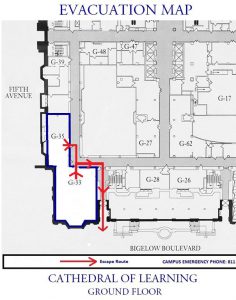The UPTC administers paper- and computer-based assessments for specific university populations, as well as limited make-up exams, in a supervised location.
Instructors are advised to contact the Testing Center to determine if they are eligible for proctoring services. We also offer classroom exam scanning and scoring services, ensuring electronic delivery of results within 24 hours of drop-off.
Hours of Operation
| Days | Hours |
|---|---|
| Monday | 8:30 a.m. – 5 p.m. (Exams must be completed by 4:50 p.m.) |
| Tuesday | 8:30 a.m. – 5 p.m. (Exams must be completed by 4:50 p.m.) |
| Wednesday | 8:30 a.m. – 5 p.m. (Exams must be completed by 4:50 p.m.) |
| Thursday | 8:30 a.m. – 5 p.m. (Exams must be completed by 4:50 p.m.) |
| Friday | 8:30 a.m. – 5 p.m. (Exams must be completed by 4:50 p.m.) |
| Saturday (by appointment only) | Noon – 4 p.m. (Exams must be completed by 3:50 p.m.) |
| Sunday | Closed |
| Days | Hours |
|---|---|
| Monday, April 22 | 8 a.m. – 8 p.m. (Exams must be completed by 7:50 p.m.) |
| Tuesday, April 23 | 8 a.m. – 8 p.m. (Exams must be completed by 7:50 p.m.) |
| Wednesday, April 24 | 8 a.m. – 8 p.m. (Exams must be completed by 7:50 p.m.) |
| Thursday, April 25 | 8 a.m. – 8 p.m. (Exams must be completed by 7:50 p.m.) |
| Friday, April 26 | 8 a.m. – 8 p.m. (Exams must be completed by 7:50 p.m.) |
| Saturday, April 27 | 9 a.m. – 3 p.m. (No exams will be administered on this day) |
Visit the Holidays and Religious Observances page for the University’s official list of closures and observances.”
Frequently Asked Questions
- While we would like to offer all exams to all populations, there are space and resource limitations we must consider. Testing populations most commonly served are students with accommodations through the Office of Disability Resources, online self-paced CGS courses, Pitt Online, make-up exams due to genuine medical or family emergencies, and some external testing populations.
- The entire testing area is under digital supervision. Footage is retained for 28 days in accordance with the University’s Policy on Video Surveillance.
- There are 42 testing stations in the Testing Center with a mix of computer- and paper-pencil stations.
- Two individual rooms are available for private testing; however, these are reserved for students with approved accommodations.
- All paper-based exams will be kept on site for 28 days, then stored for one year off-site. After one year, the exams are destroyed in accordance with the University’s General Records Retention Schedule.
- Instructors may contact us at any time with questions regarding the use of Testing Services at tests@pitt.edu.
- Ground Floor, Room G-33 Cathedral of Learning
4200 Fifth Avenue, Pittsburgh, PA 15260 - Telephone: (412) 624-7215
- Fax: (412) 624-6059
- Email: tests@pitt.edu
- Parking information can be found at the Parking, Transportation and Services site.
- Students must provide a valid student/photo ID in order to take a test.
- The following items are prohibited in the Testing Center: alcohol, tobacco, controlled substances, firearms, knives/sharp objects.
- Proctors are not permitted to answer questions about tests.
- Interaction with other testers can result in dismissal.
- All personal belongings are stored in a locker while testing. We cannot allow a student to use exam materials without instructor written consent.
- Instructors and relevant faculty/staff will be informed of and provided video/witness evidence of any suspected academic integrity violations.
- Exams delivered through Canvas are password-protected and timed.
- If your course and course exams have been approved for proctoring at the UPTC, please send us a copy of your test(s) with specific directions and parameters (duration of test, permitted materials like calculators or notes, etc.) to tests@pitt.edu.
- For more information on tests in Canvas, visit Canvas@Pitt.
- Tests can be administered as computer-based assessments or paper-based exams (using paper/pencil, bubble sheets, or essay booklets). The type of exam and its administration are determined by the instructor, however any exams administered through the Office of Disability Resources and Services must be paper-based. For non-University of Pittsburgh students, we can administer both web-based or paper-based examinations.
This short video describes the student experience when you are completing an exam at the testing center.
- Please view our scanning and scoring page for a video and helpful tips about this service.
- View our assessment resources hub for featured news, articles, and information about alternative assessment options.
- You may also consider reading our assessment of teaching pages for best practices and techniques.
- You only need to make an appointment if you are:
- A student registered with the office of Disability Resources and Services. Please schedule your exam via the DRS online request system.
- A Pitt Online student.
- A non-University of Pittsburgh student in need of a proctored testing center.
- Taking a CGS Online course and wish to test on a Saturday.
- For all other testers, this is a walk-in service.
Fees for testing services are levied as follows:
- Complimentary Testing Services
- Pitt students: This is a complimentary service for students enrolled in University of Pittsburgh courses.
- Military personnel: Testing fees are waived for testers with valid military identification.
- Fee-based Testing Services
- CLEP exams: There is a $25 service fee payable upon arrival.
- MAT exams: There is a $75 service fee ($25 for testing services, $50 for exam materials) payable upon arrival.
- Non-Pitt exams: There is a $25 service fee for exams that are for another academic institution.
- Professional development/certification: There is a $50 service fee payable upon arrival.
- University of London exams: There is a $100 service fee payable upon arrival.
- All exams will be immediately paused. Testers will not be allowed to access the lockers (except for coats).
- Testers taking a Canvas exam should “Save and Submit” the exam.
- Testers taking a paper/pencil exam should flip the exam upside down.
- All other computer-based exams will be paused immediately.
- Leave all materials at the testing station. Testers will not be allowed to access the lockers.
- Our meeting location is the front steps of the William Pitt Union. We will record the names of the students and notify faculty of the disruption.
- Exit the Testing Center calmly and meet at the William Pitt Union front steps, directly across the street. Students will stay under UPTC supervision the entire time to the best of our ability.
- Once we’re re-admitted to the building, you will be able to resume the test.
- Occasionally, time constraints will prevent students from completing the exam once the emergency situation is resolved. In that case, Testing Center administrators will work with the instructors to determine what course of action to take to allow the students to complete their tests.